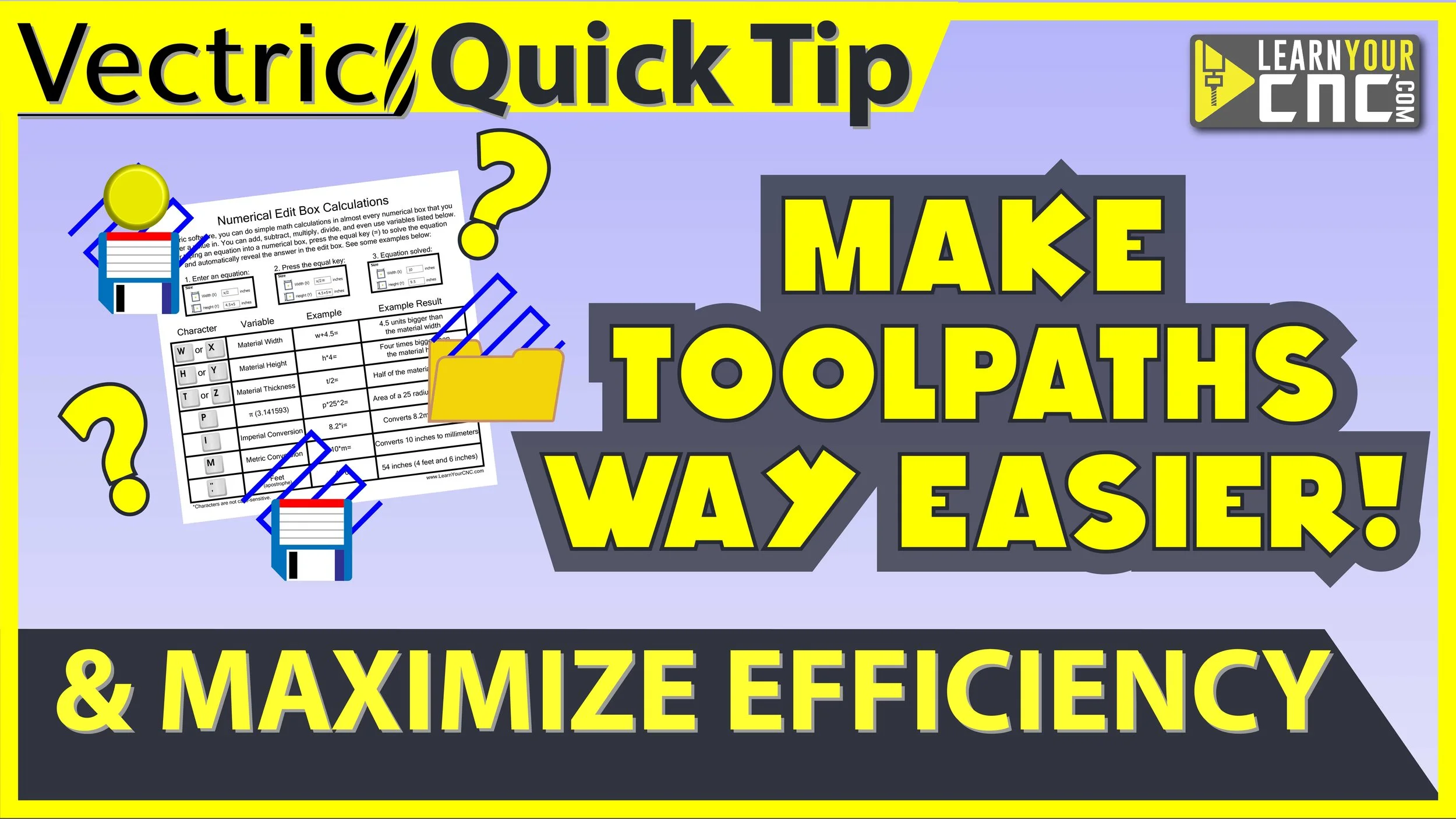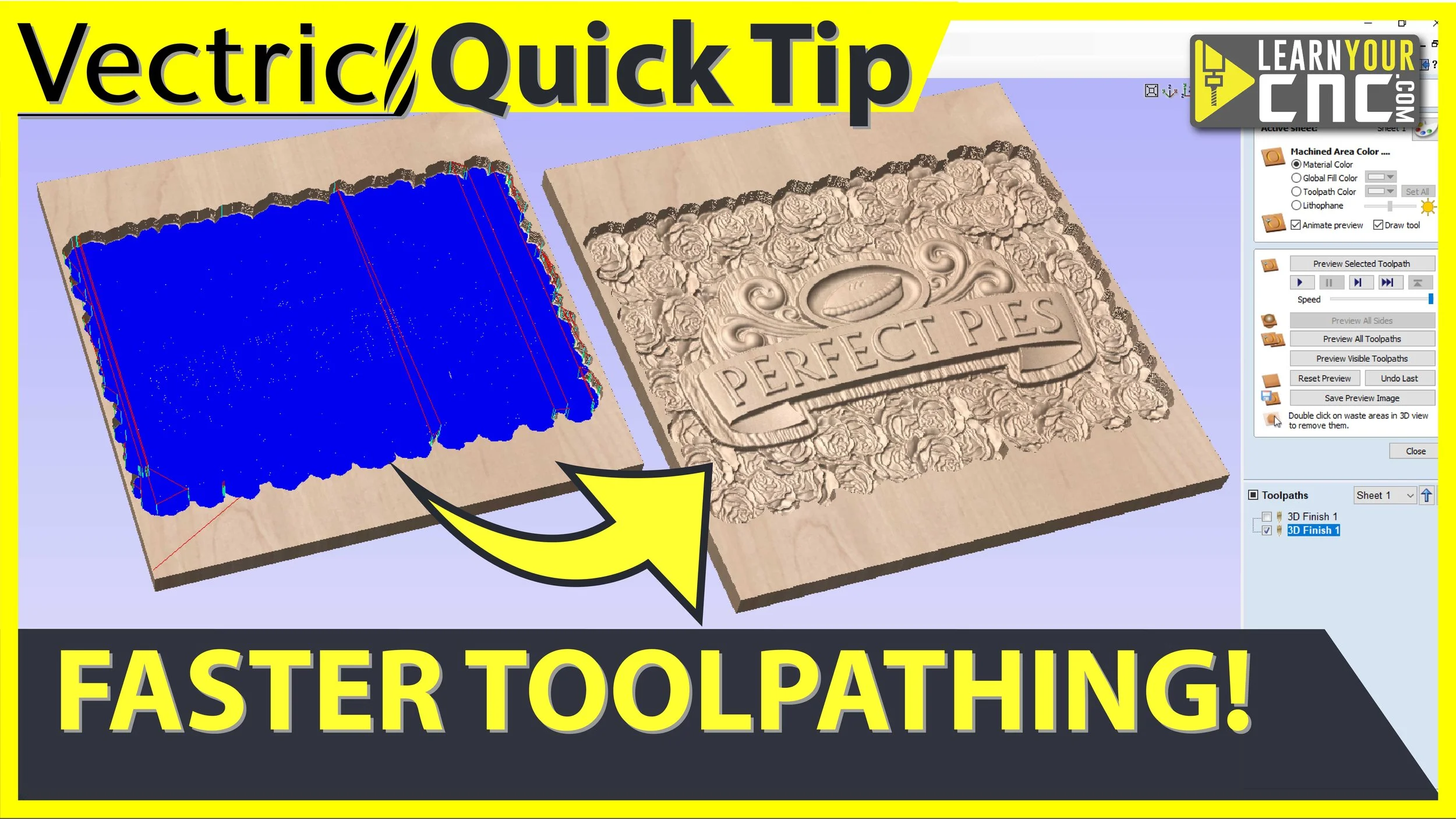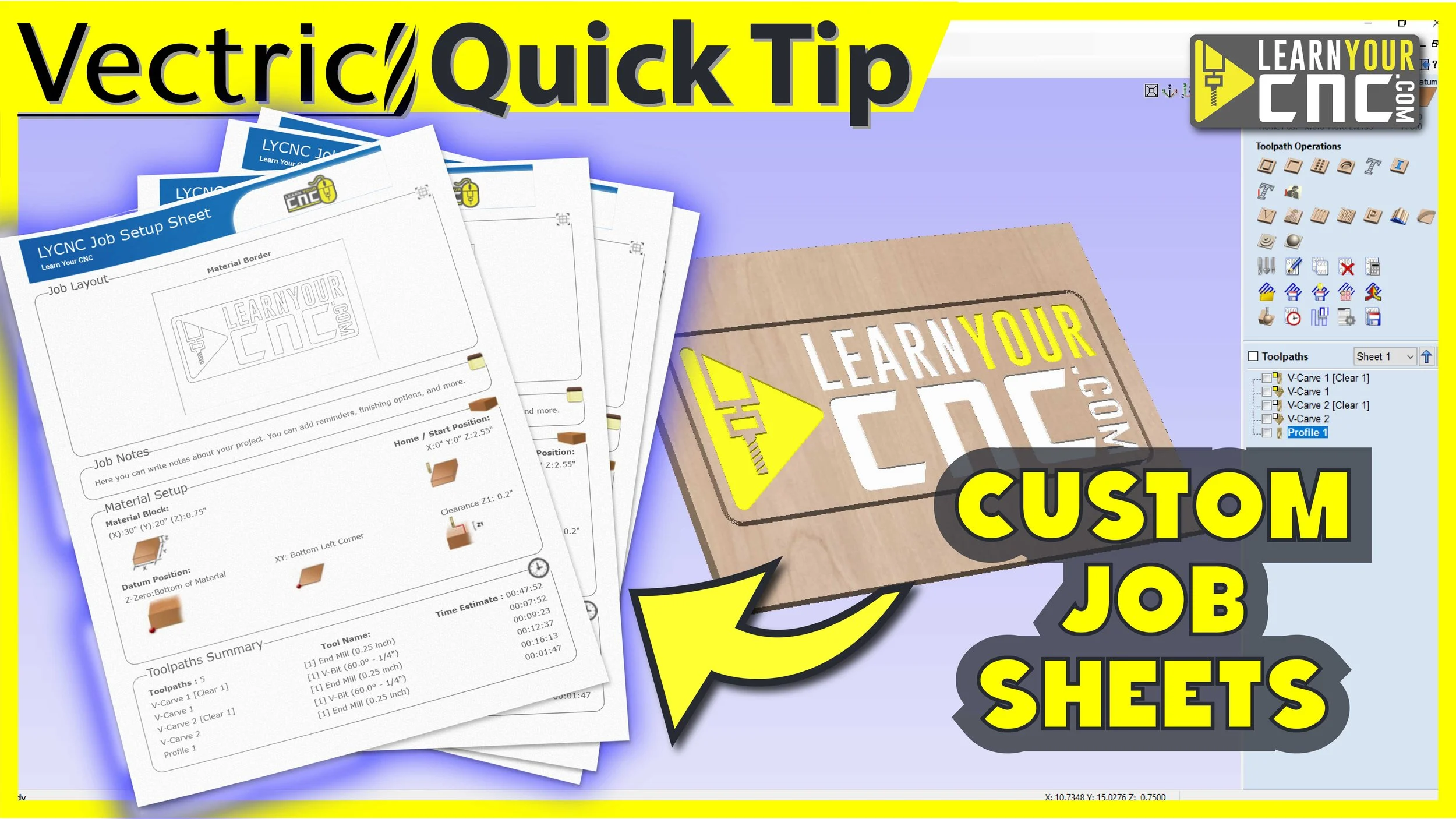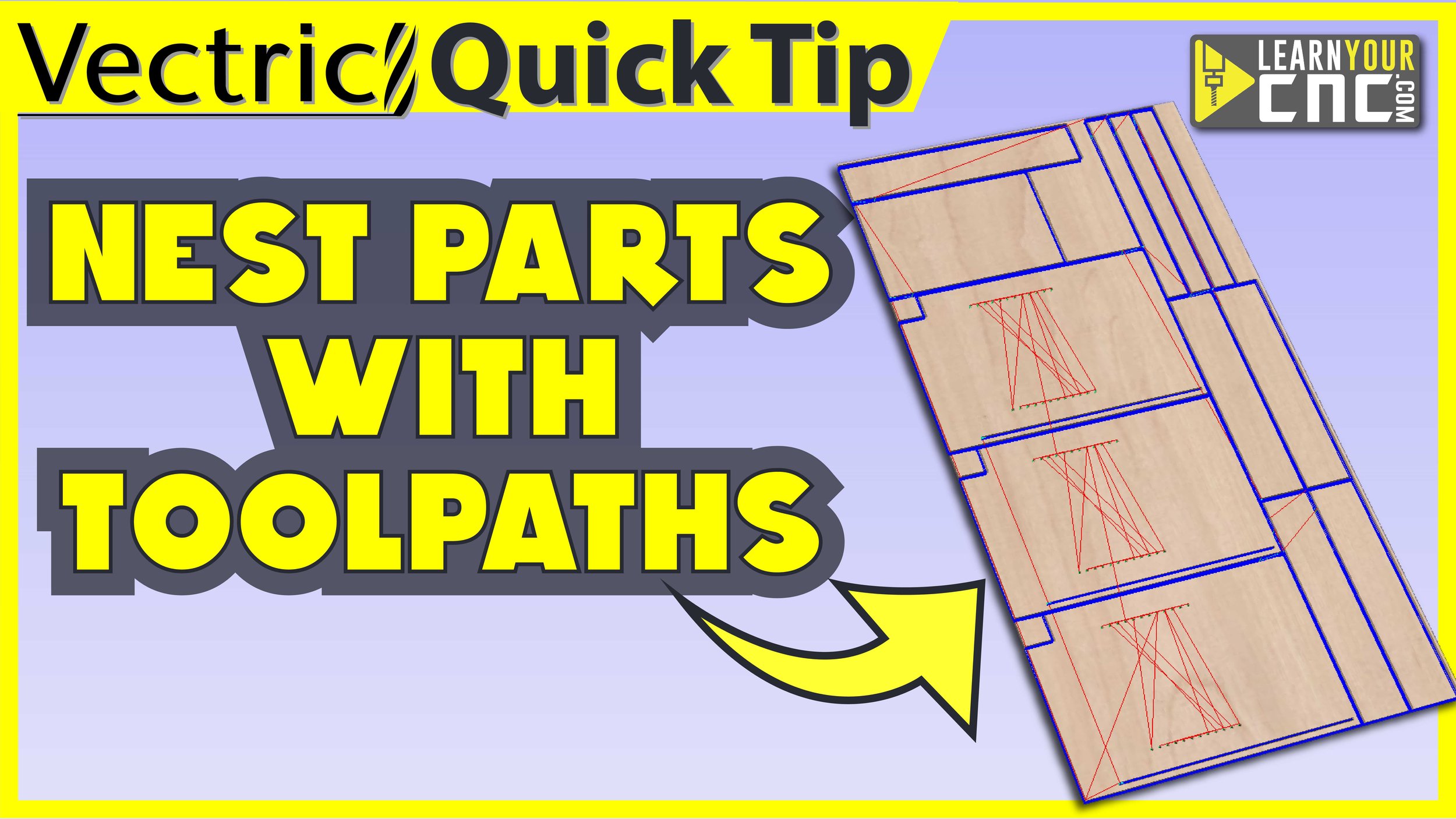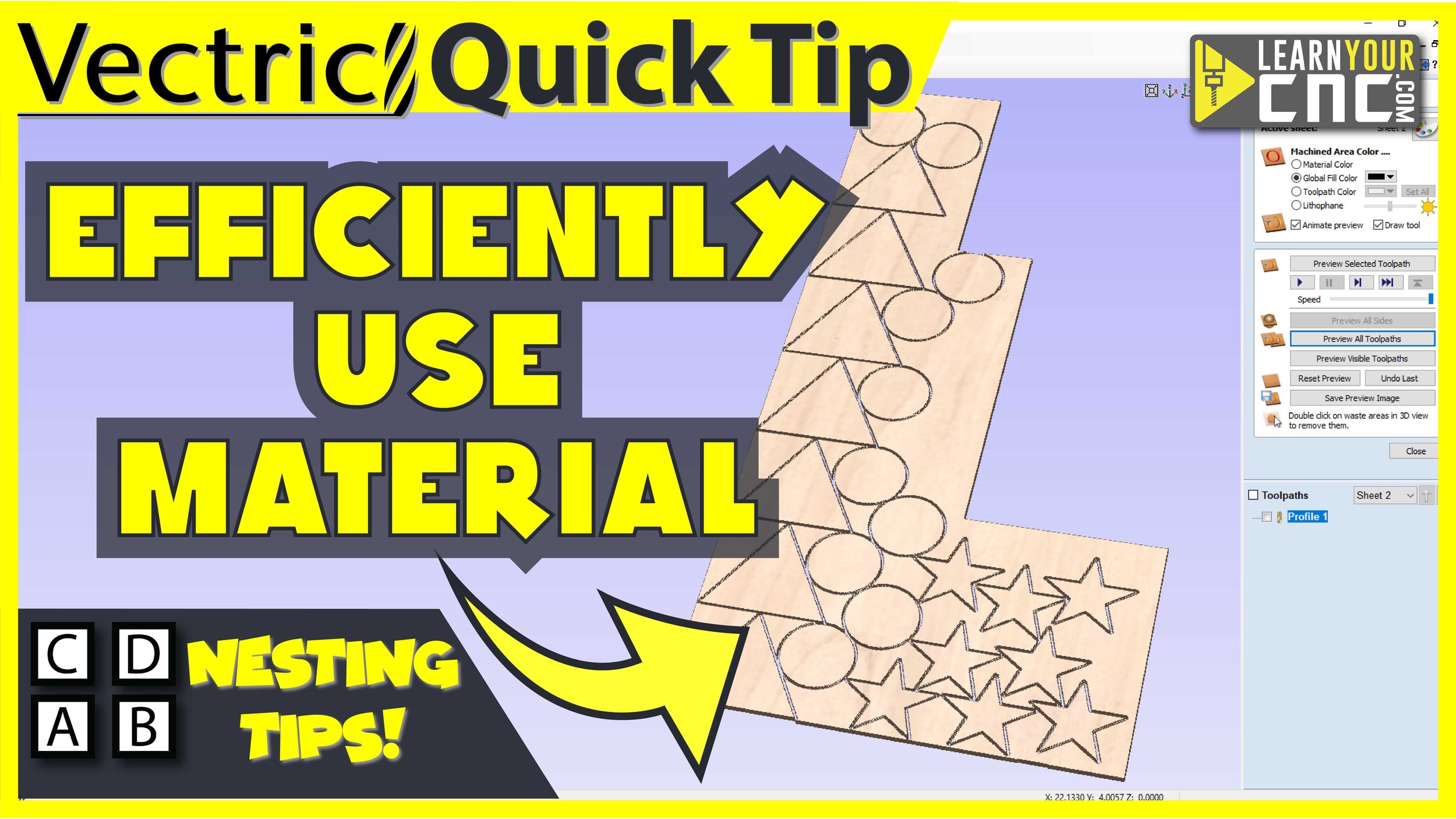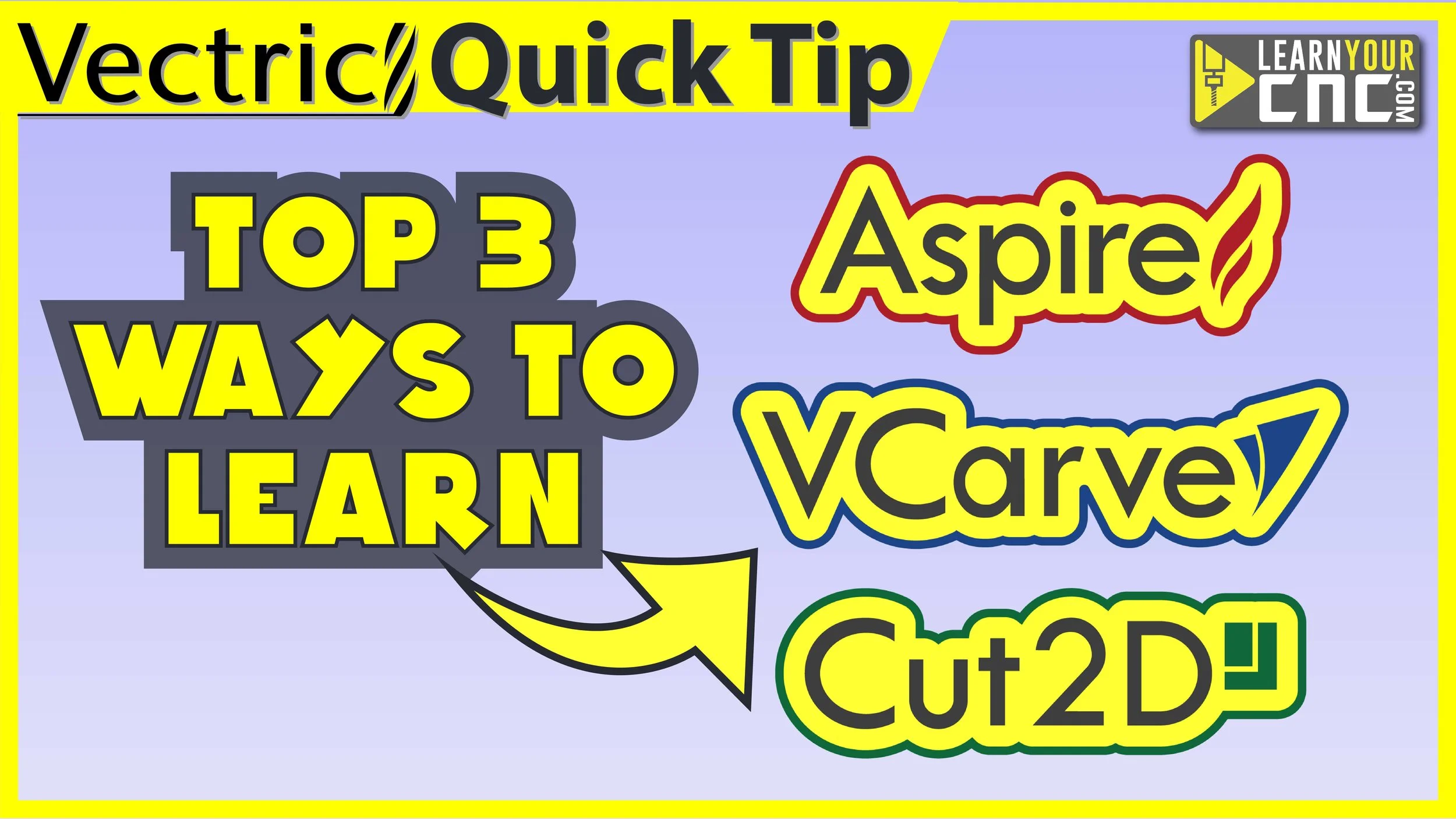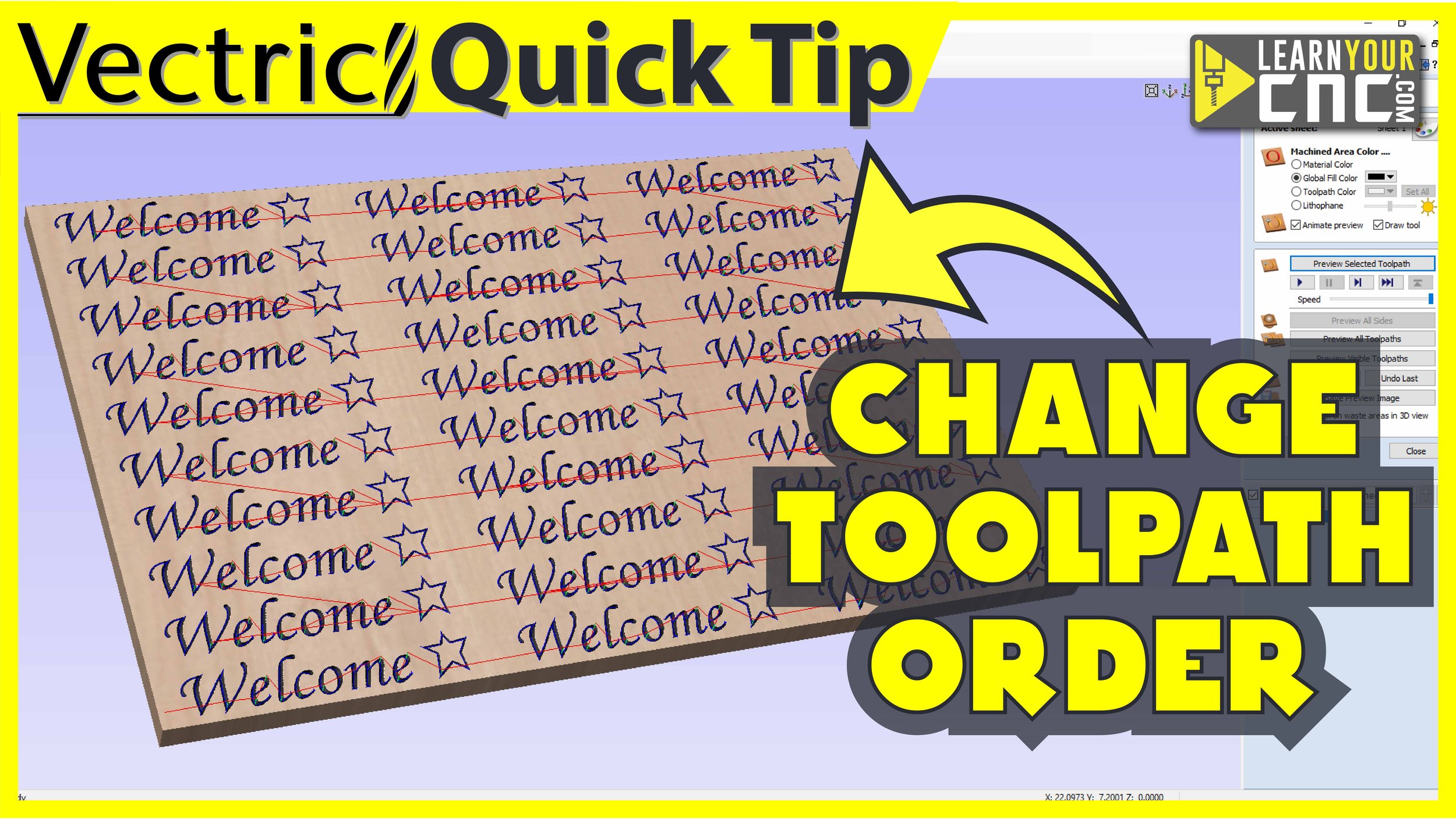How to resume a 3D carve after it stops part way through
Some different methods on how to save a 3D carving if your CNC machine stopped part way through the carve. This lesson applies to Vectric VCarve and Aspire.
2 Tips to save time on batch toolpaths
How to save time on large batch toolpaths by using the merge toolpath feature and by changing your rapid z height. This lesson applies to Vectric VCarve, Aspire, and Cut2D. However, the merge toolpath features will not work with Cut2D Desktop or VCarve Desktop, they will only work with the Pro versions.
Trick to rotate angled parts vertically or horizontally
How to rotate angled objects to be nice and vertical or horizontal, which makes them easier to work with. This lesson applies to Vectric VCarve, Aspire, and Cut2D.
Easier way to create perfect shapes using formulas
How to create perfect shapes by utilizing variables and formulas that are built into Vectric software. This lesson applies to Vectric VCarve, Aspire, and Cut2D.
Maximize Toolpath Efficiency with Variables and Templates
How to maximize your toolpath efficiency by using variables, formulas, and toolpath templates. This lesson applies to Vectric VCarve, Aspire, and Cut2D. However, the toolpath template features will not work with Cut2D Desktop or VCarve Desktop, they will only work with the Pro versions.
3 Tips for V11.5 that will make your life easier
With a new V11.5 released, that means it will download as a new software. When that happens, it sometimes causes issues that can be easily solved with these 3 tips. This lesson applies to Vectric VCarve, Aspire, and Cut2D.
How to enter tapered ball nose bits into Vectric tool database
How to enter the correct settings for tapered ball nose bits into the Vectric tool database. These bits work perfect for cutting 3D designs. This lesson applies to Vectric VCarve, Aspire, and Cut2D.
How to save time on toolpath previews
How to stop slow toolpath previews and renderings when you make a mistake and need to make a change. This lesson applies to Vectric VCarve, Aspire, and Cut2D.
Job Sheets make your CNC life easier
How to create job setup sheets for your Vectric projects. These job setup sheets will help you know what to expect with the material setup and toolpaths at your CNC machine. This lesson applies to Vectric VCarve Pro, Aspire, and Cut2D Pro, these features will not be available in the desktop
Easily Make Toolpaths after Nesting Objects
How to use layers and toolpath templates to easily create toolpaths after nesting objects in multiple sheets. This lesson applies to Vectric VCarve Pro, Aspire, and Cut2D Pro but some aspects can be used in the desktop versions as well.
Nest Parts into Odd Shapes
How to efficiently use your odd shape material with the nesting tool in Vectric software. This will allow you to use up all of your odd size scrap material! This lesson applies to Vectric VCarve Pro, Aspire, and Cut2D Pro.
Vectric Error Code 126663 Explained (Failed to open file)
Trying to open a Vectric file and get error code 126663: Failed to open file? Then this video is for you to explain what that error code is all about. In this video, I also share a place to purchase Vectric software at a discount. This lesson applies to Vectric VCarve, Aspire, and Cut2D.
Distort Text to Fit Inside Closed Vectors
How to distort text to fit inside of closed vectors in Vectric software. This lesson applies to Vectric VCarve, Aspire, and Cut2D.
Make Symmetrical 3D Designs Very Easily
How to easily design symmetrical 3D models in Vectric software using the mirror mode. This lesson applies to Vectric VCarve and Aspire.
Top 3 Resources to Learn Vectric Software
3 great resources to learn how to use Vectric VCarve, Aspire, and Cut2D.
Use Vector Selection Order to Carve Objects
How to carve your toolpaths in a order that you choose by using the "Use Vector Selection Order" option. This lesson applies to Vectric VCarve, Aspire, and Cut2D.
Carve Designs the Opposite Way
How to change the way your designs carve with offsets and correct vector selection. This lesson applies to Vectric VCarve, Aspire, and Cut2D.
3 Ways to Backup Tool Database
How to backup your tool database using 3 different methods in Vectric software. This is very important to do and will prevent you from loosing all of your tool data if something were to happen to your computer. This lesson applies to Vectric VCarve, Aspire, and Cut2D.
Make Corners Sharp Again
How to use the extend tool to clean up vectors and make messy corners nice and sharp in Vectric software. This lesson applies to Vectric VCarve, Aspire, and Cut2D.
Distort Text to make Netflix logo
How to distort text used in an example to make the Netflix logo in Vectric software. This lesson applies to Vectric VCarve, Aspire, and Cut2D.