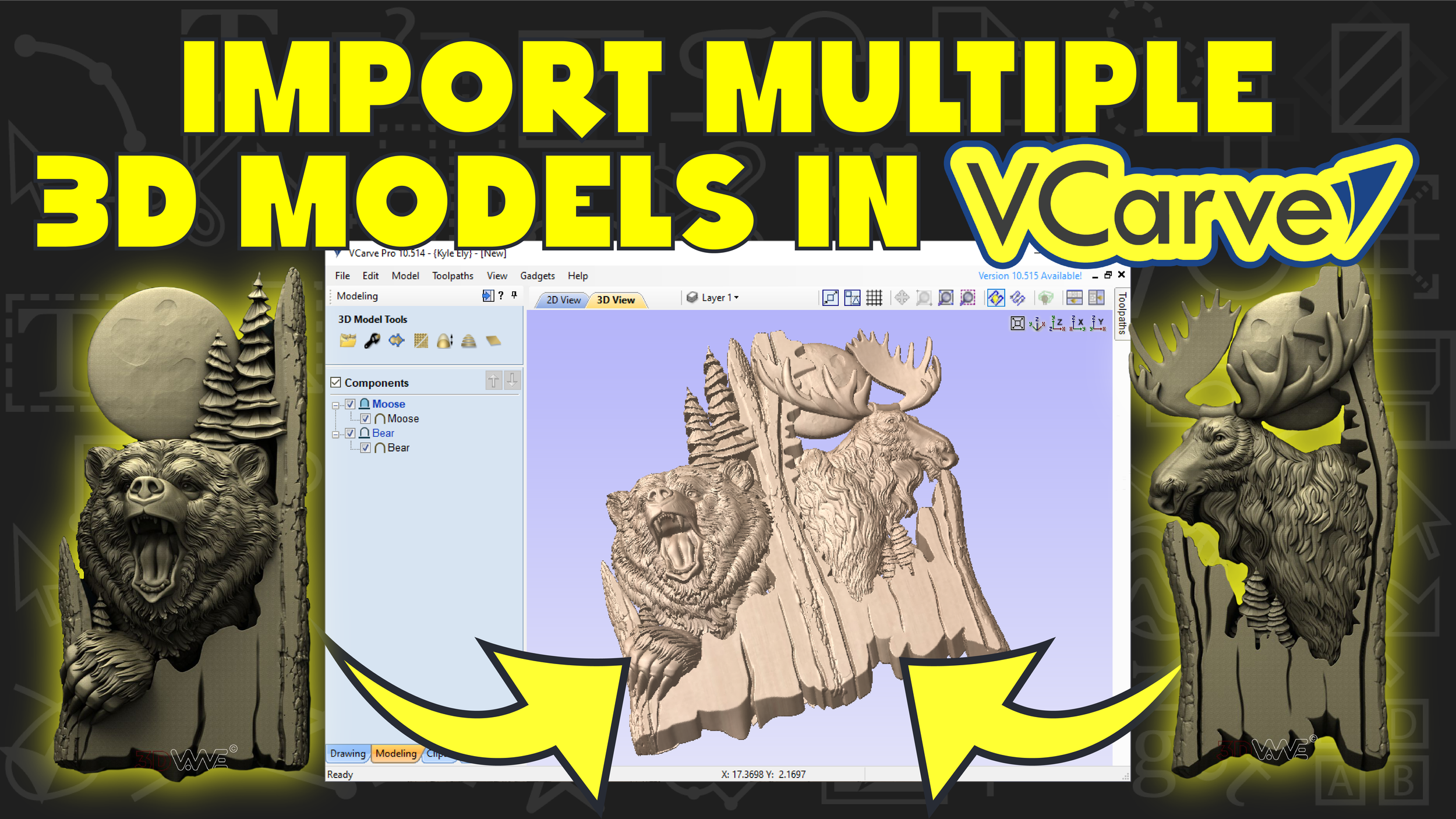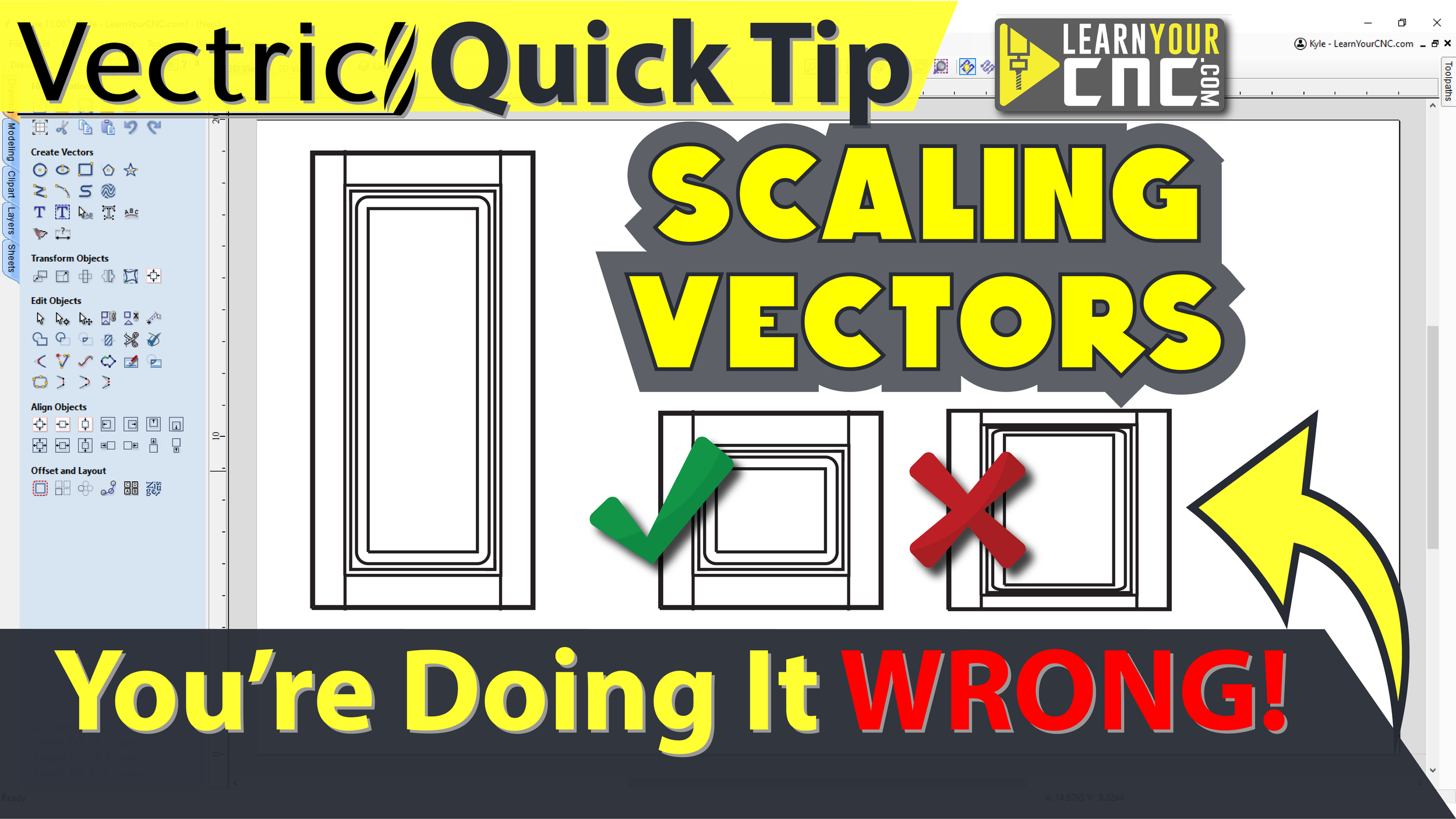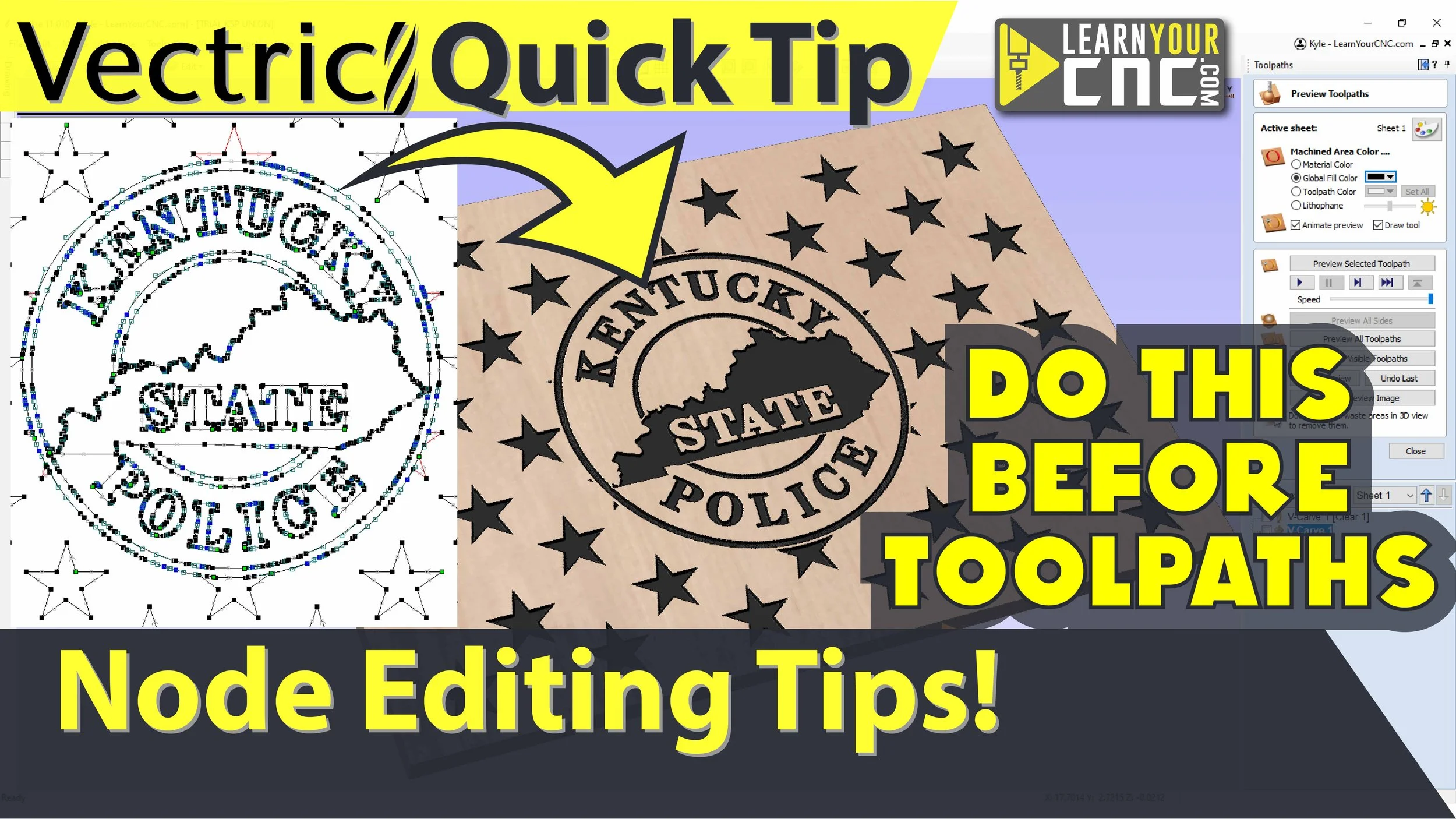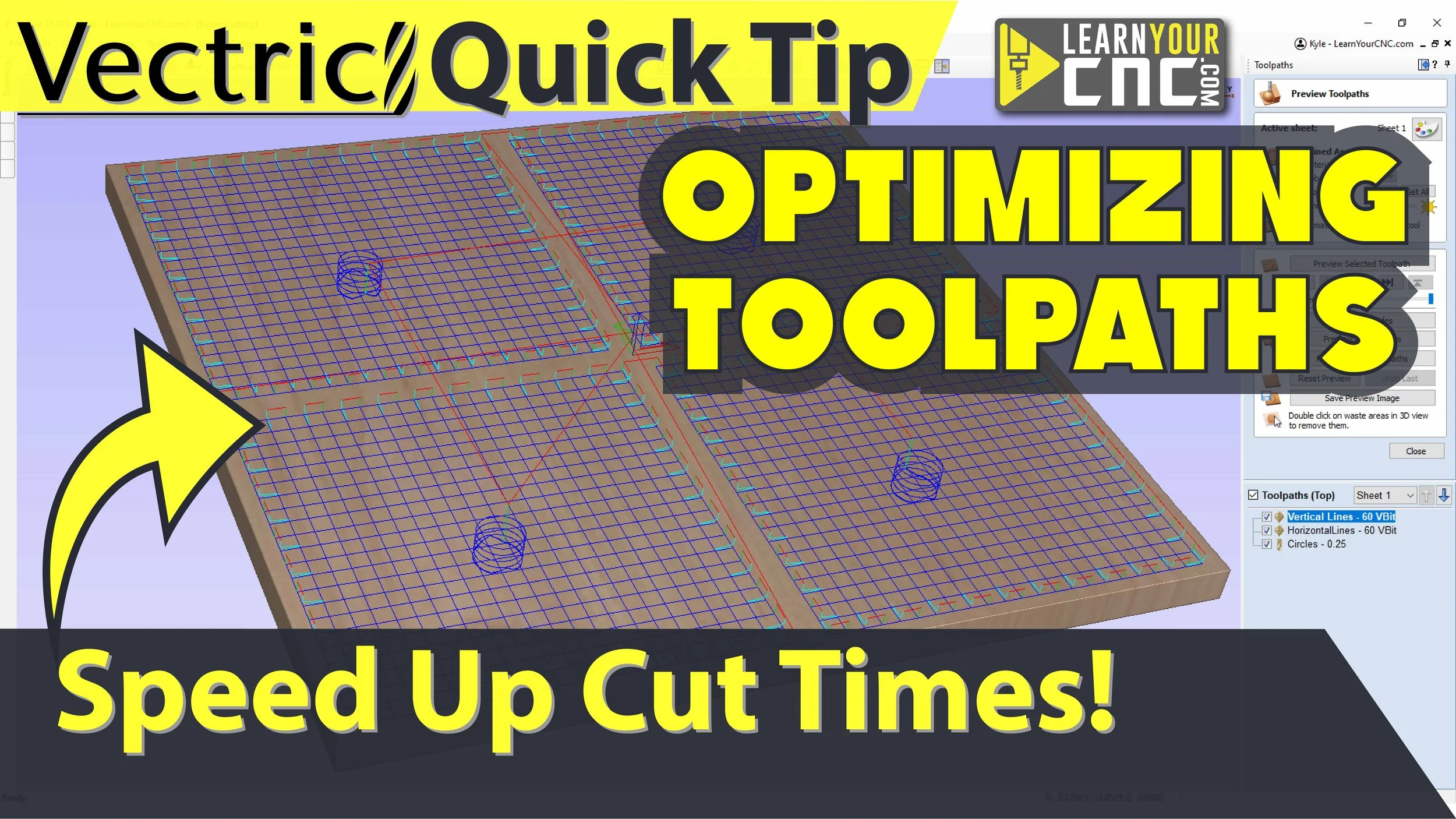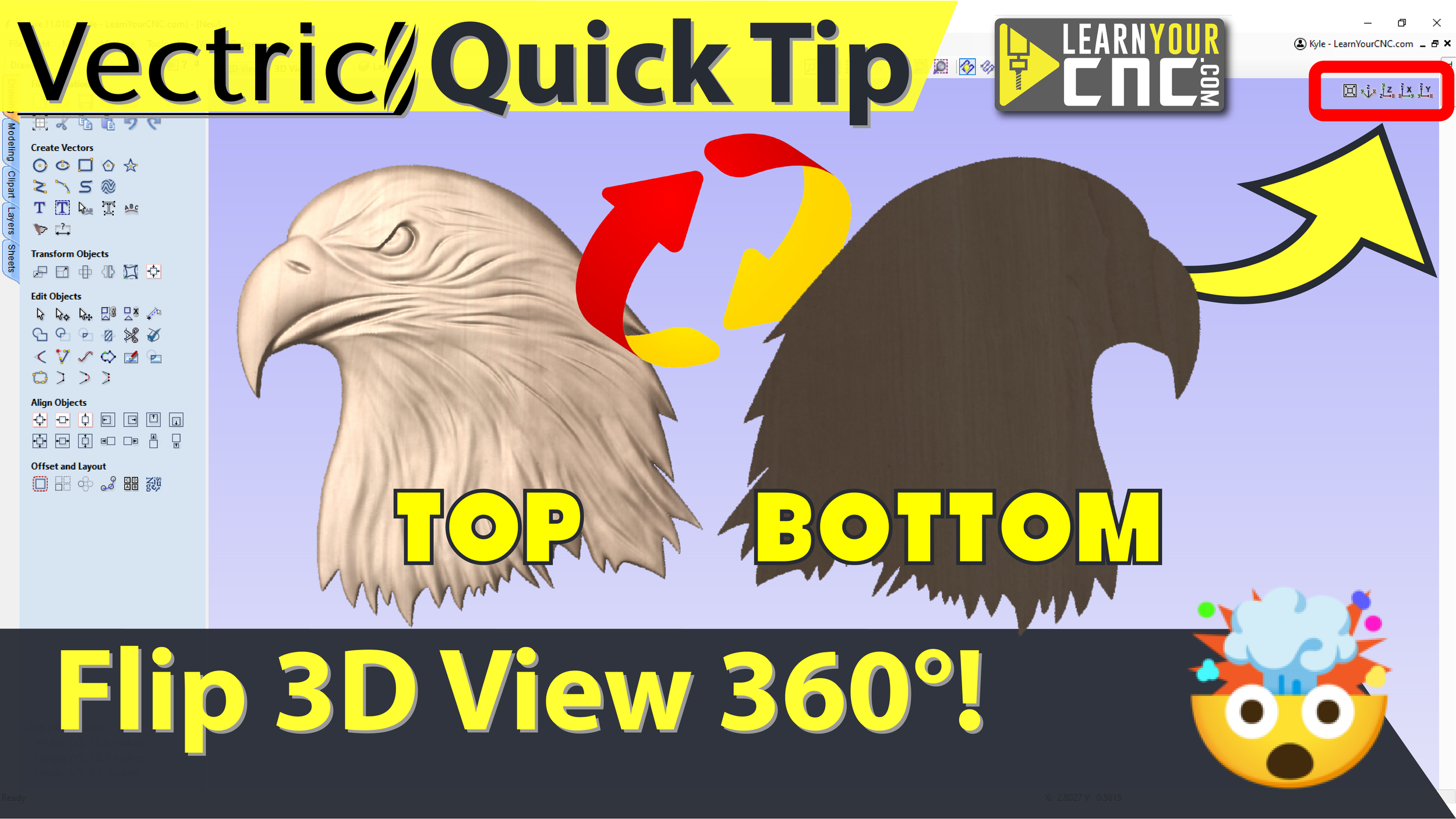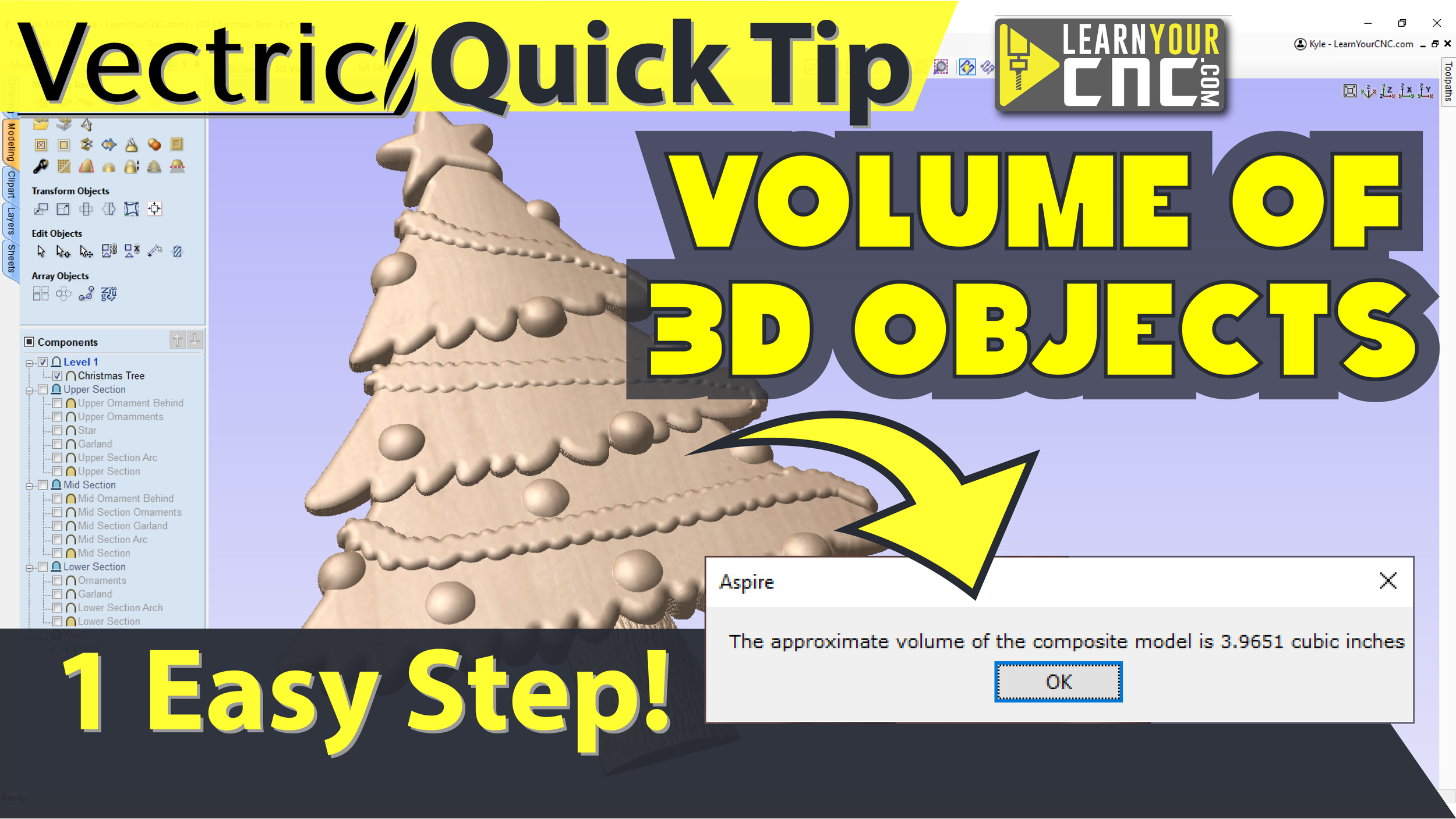How to Make Vectric Rendering Images WAY BETTER
A few different methods for changing the way image renderings look in Vectric software. This lesson applies to Vectric VCarve, Aspire, and Cut2D.
You Are WASTING TIME With Your Files!
3 different methods for changing the way you open, save, import, and export files in Vectric software. This lesson applies to Vectric VCarve, Aspire, and Cut2D.
Secret to be MORE PRODUCTIVE with Vectric
How to be more productive with Vectric software by using a special mouse that you can link custom keyboard shortcuts to. This lesson applies to Vectric VCarve, Aspire, and Cut2D.
Top 4 Tips for Cropping 3D Components
4 different methods for cropping 3D models or carving sections of 3D models. This lesson applies to Vectric VCarve Desktop, VCarve Pro, and Aspire.
TOP 5 Ways to Edit Slot Widths
In this quick tip, we learn my top 5 methods to edit the widths of slots. This works in Vectric Aspire, VCarve, and Cut2D.
Gadgets Shortcuts to Increase Productivity
How to use gadget shortcuts in Aspire, VCarve Pro, & Cut2D Pro.
How to Download and Install Gadgets in Vectric Software
How to download and install gadgets in Aspire, VCarve Pro, & Cut2D Pro in 3 easy steps.
Import & Edit Multiple 3D Models in VCarve
How to import and edit multiple external 3D files into Vectric VCarve Desktop and VCarve Pro.
Space Text Kerning Evenly
In this quick tip, we learn all of the shortcuts to evenly space text kerning inside of Vectric software. This works in Vectric Aspire, VCarve, and Cut2D.
Scale Multiple Shapes without Changing the Spacing
In this quick tip, we take a look at how to scale shapes using node editing to avoid changing the spacing in between lines. This works in Vectric Aspire, VCarve, and Cut2D.
Tips for Node Editing and Fixing Overlaps
In this quick tip, we take a look at how to clean up a messy file and how to add a logo to a flag union by trimming the stars. This works in Vectric Aspire, VCarve, and Cut2D.
Optimizing Toolpaths Strategies
In this quick tip, we take a look at different methods to optimize toolpath strategies to get the most efficient toolpath cutting times. We focus on optimizing the 2D profile toolpath cut order and cut starting points. This works in Vectric Aspire, VCarve, and Cut2D.
TOP 5 Offset Tool Tips
In this quick tip, we take a look at my top 5 tips for effectively using the offset vector tools. This works in Vectric Aspire, VCarve, and Cut2D.
Custom 3D Rope Border in Aspire
In this quick tip, we look at how to easily make custom 3D rope borders using the extrude and weave modeling tool. This only works in Vectric Aspire.
Space Text Lines Evenly
In this quick tip, we learn how to break apart and evenly space lines of text inside of Vectric software. This works in Vectric Aspire, VCarve, and Cut2D.
Wrap Text and Remove Text from a Curve
In this quick tip, we learn how to wrap text on a curve, position the text on a curve, and then also remove test from a curve. This works in Vectric Aspire, VCarve, and Cut2D.
How to Scale Design with Project Size
In this quick tip, we learn how to easily scale a design when you change the size of a job. This works in Vectric Aspire, VCarve, and Cut2D.
Fillet Tool Not Working? Here's How to Fix That
In this quick tip, we look at how to fix common issues with the fillet tool by node editing. This works in Vectric Aspire, VCarve, and Cut2D.
Rotate 3D View 360 Degrees with One Button
In this quick tip, we look at a shortcut you can use to flip your 3D model or toolpath preview 360 degrees in the X, Y, & Z axis. We also learn how to save preview images of 3D models and toolpath previews. This works in Vectric Aspire, VCarve, and Cut2D.
Calculating Volume of 3D Component or Models in Vectric
Quick tip on how to measure the approximate volume of a 3D component or 3D model. This works for VCarve and Aspire.