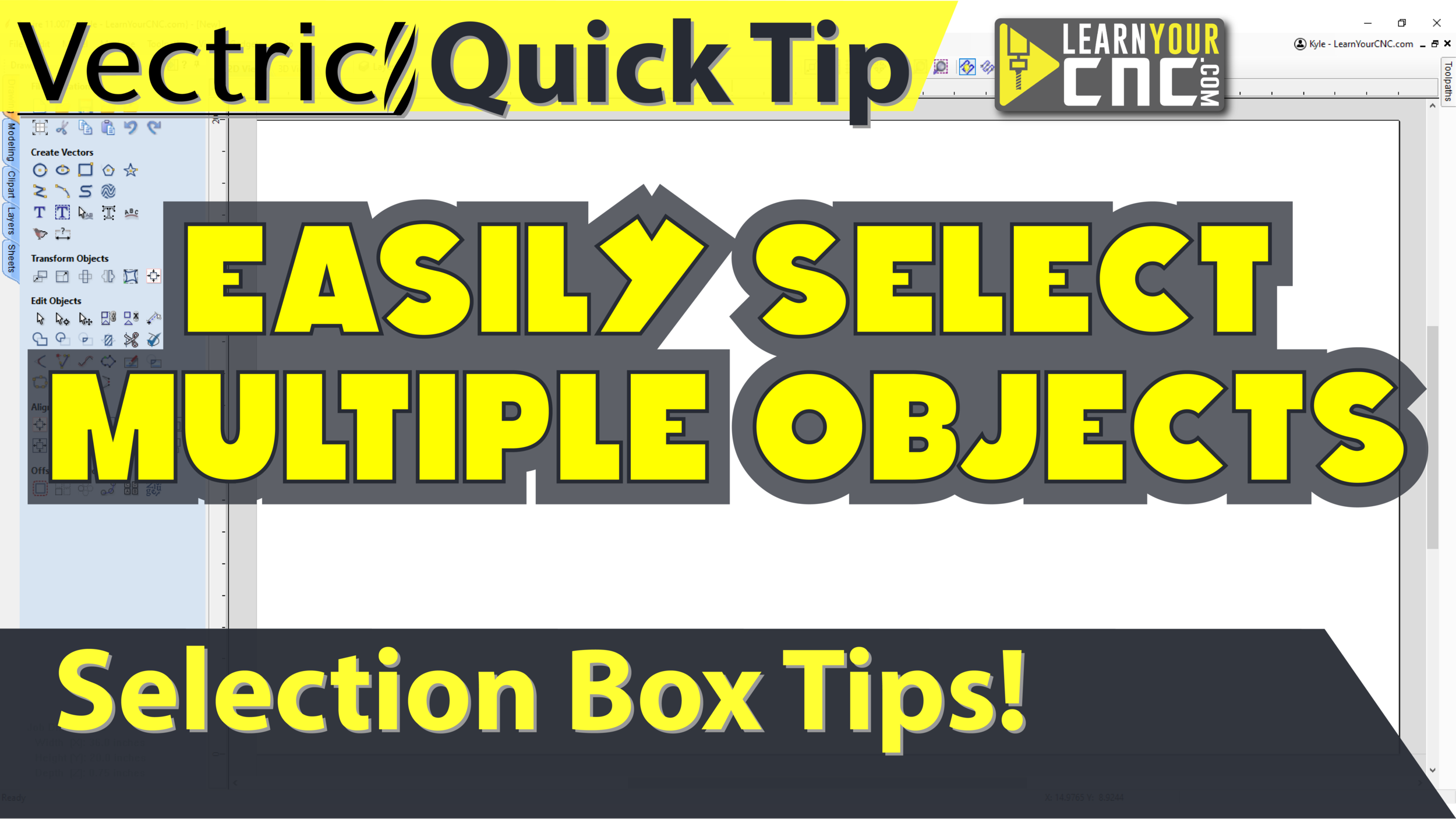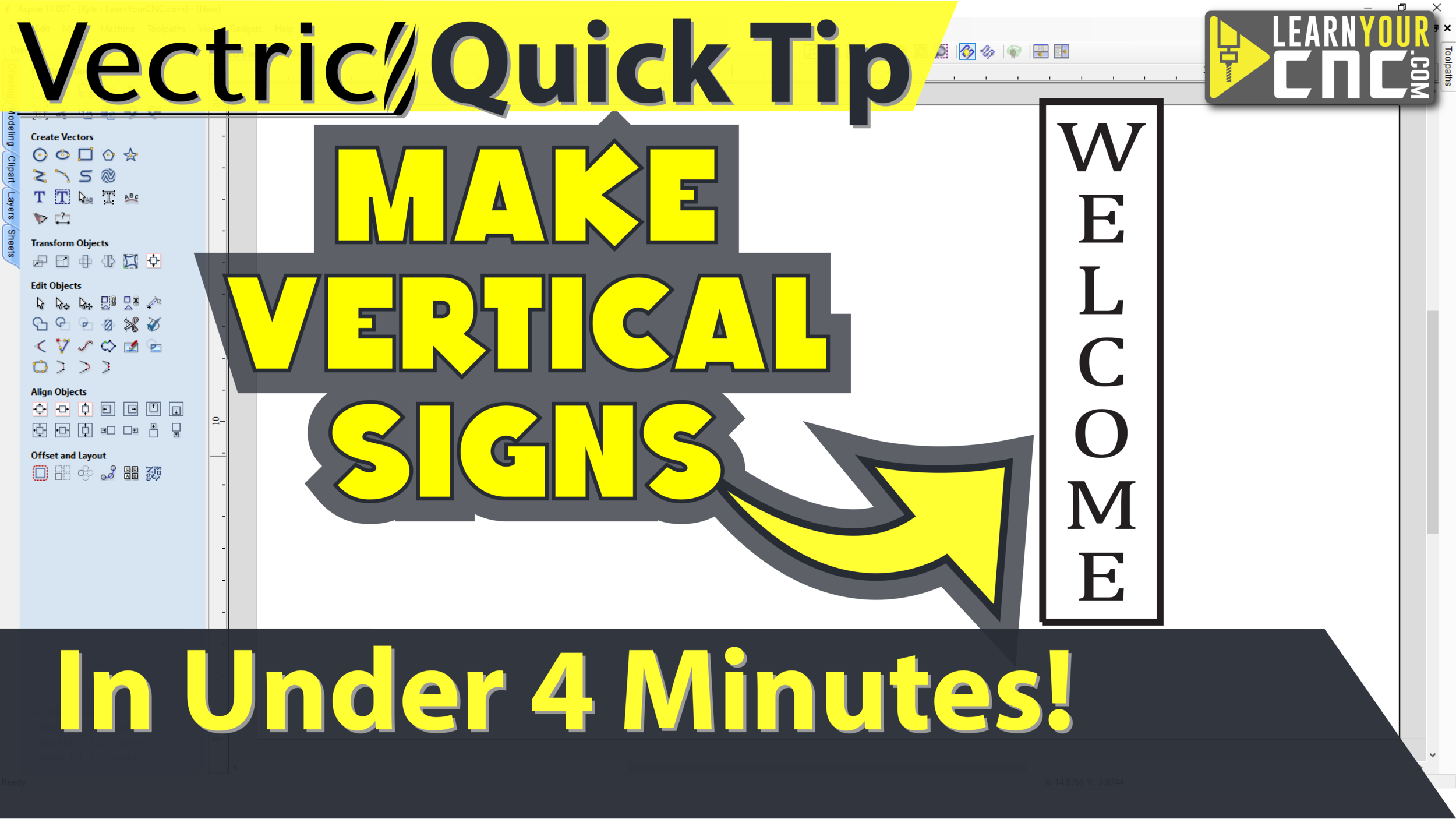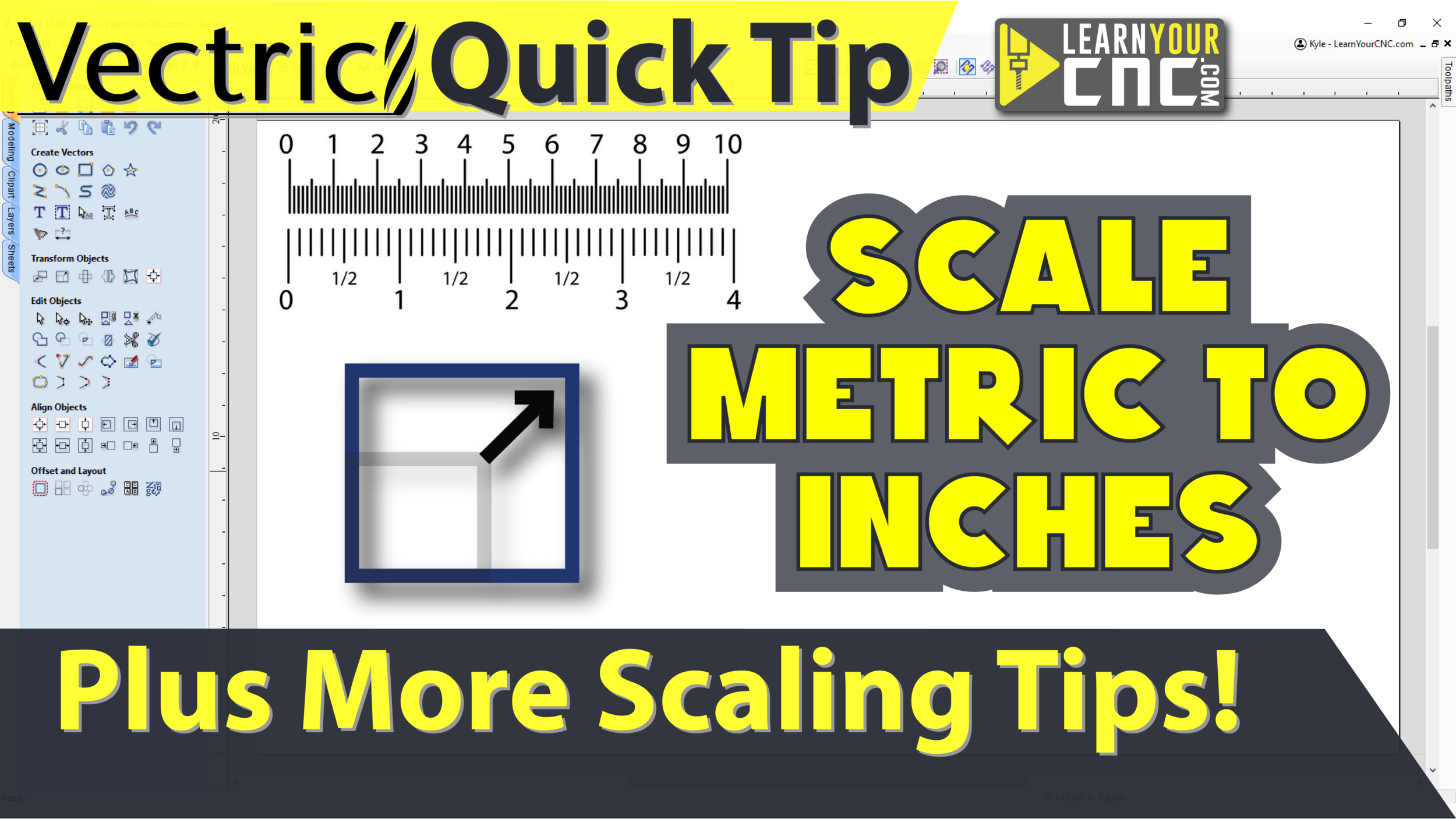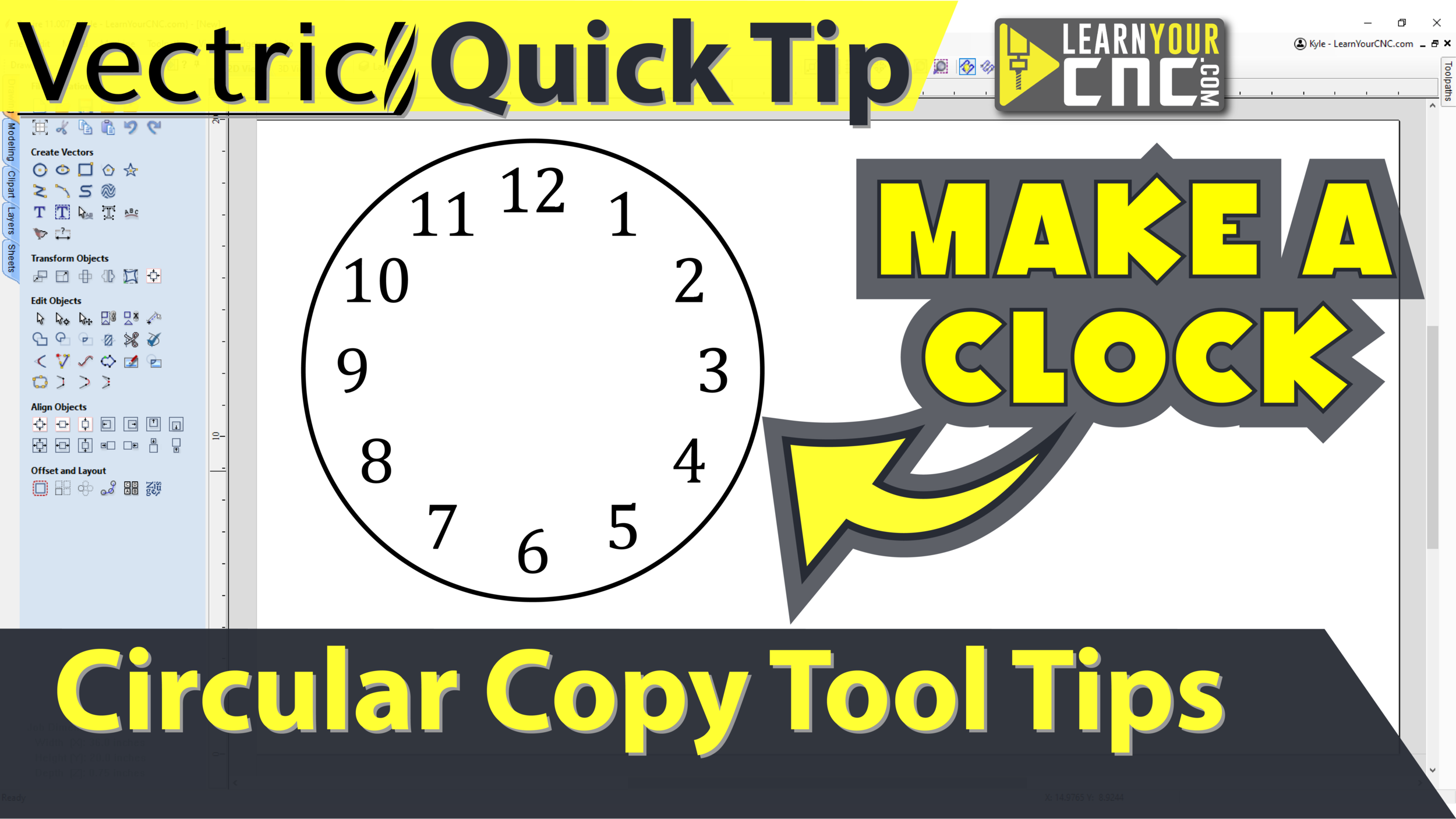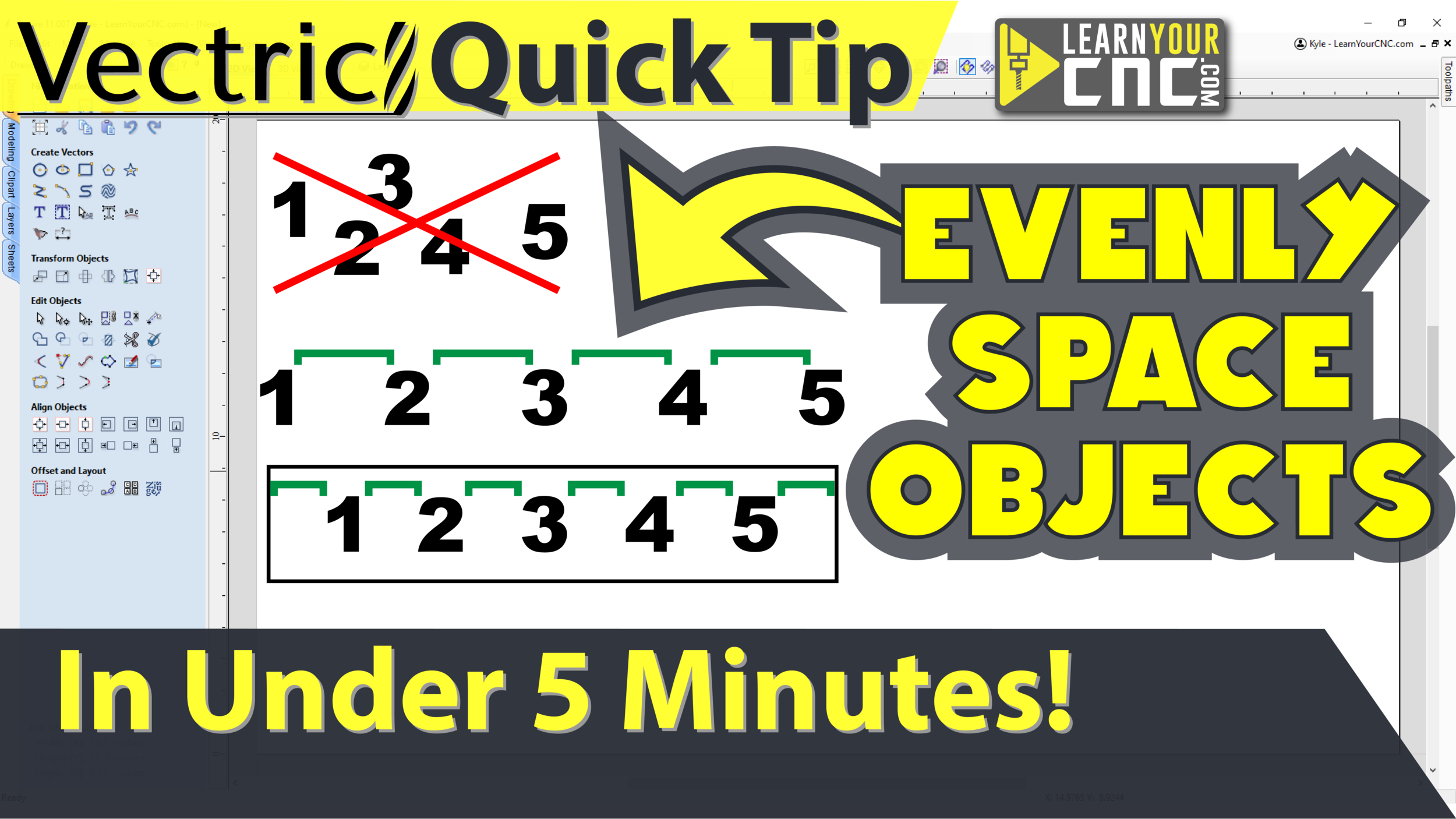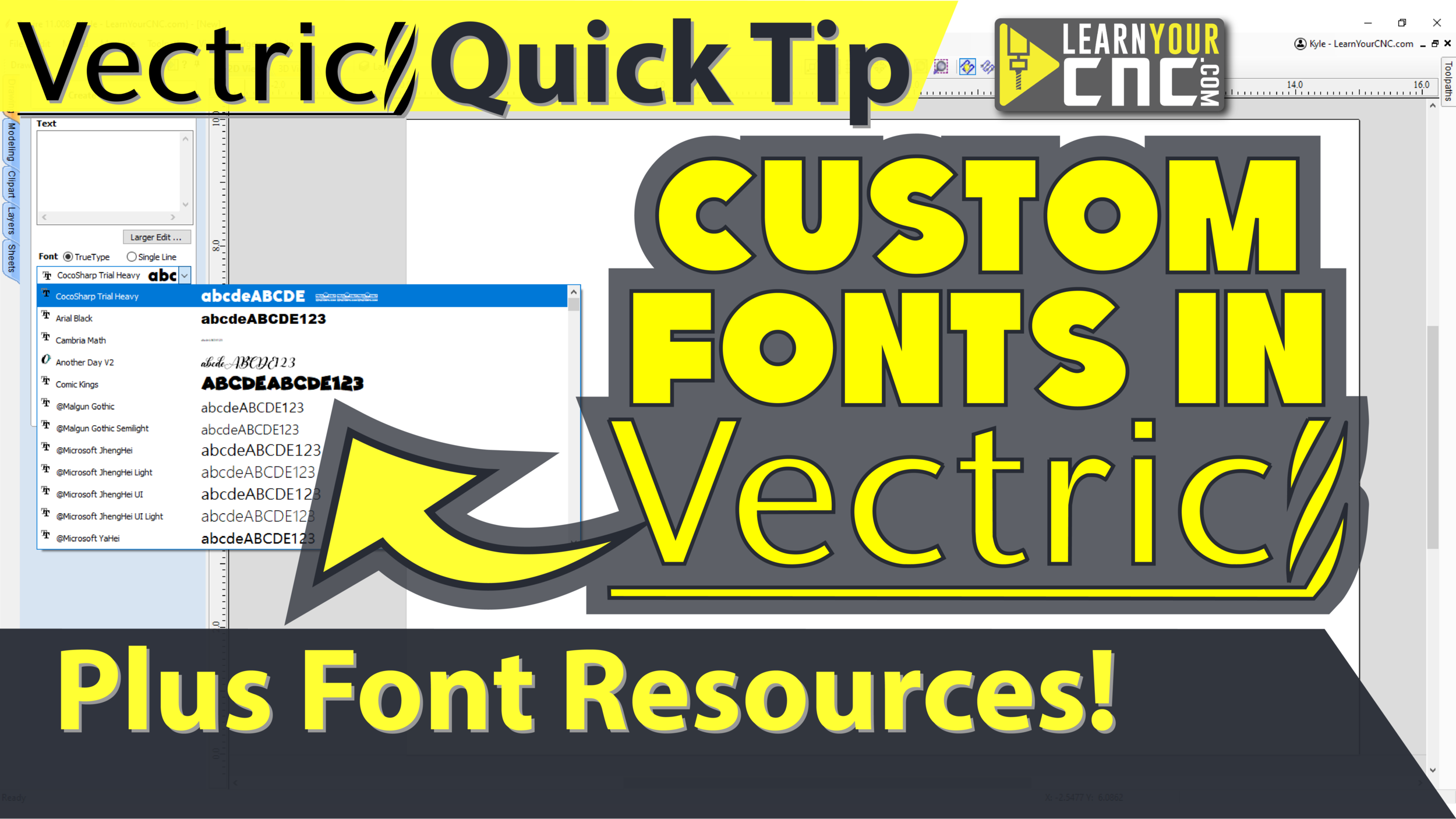Tips On Selecting Multiple Objects
In this quick tip, we look at how to use the bitmap crop tool and how to manually trace bitmap images. This works in Vectric Aspire, VCarve, and Cut2D.
Crop Bitmaps Pictures in Vectric
In this quick tip, we look at how to use the bitmap crop tool and how to manually trace bitmap images. This works in Vectric Aspire, VCarve, and Cut2D.
How to Extract Parts of Your Design out of Vectric
In this quick tip, we look at how to export only parts of your design out of Vectric software using the copy & paste method as well as the import & export method. This works in Vectric Aspire, VCarve, and Cut2D.
How to Make a Vertical Sign in Vectric
In this quick tip, we look at how to design a vertical welcome sign very easily using the Text Within a Vector Box tool. This works in Vectric Aspire, VCarve, and Cut2D.
Tips on Scaling Objects and How to Convert MM to Inches
In this quick tip, we learn some tips and techniques for scaling objects and we also look at how to convert a design from metric to inches. This works in Vectric Aspire, VCarve, and Cut2D.
Evenly Space Objects in a Circle
In this quick tip, we learn how to evenly space objects inside of circle by using the Circular Copy tool. For this example, we learn how to create a clock face. This works in Vectric Aspire, VCarve, and Cut2D and this also works for 2D vectors and 3D components.
Evenly Space Objects in Vectric
In this quick tip, we learn how to evenly space objects inside of Vectric software. This works in Vectric Aspire, VCarve, and Cut2D and this also works for 2D vectors and 3D components.
How to Download Custom Fonts to Vectric
In this quick tip, we look at how to download custom fonts to your Vectric software and we look at some free resources for fonts. This works in Vectric Aspire, VCarve, and Cut2D.
Trace Sections of a Bitmap
In this quick tip, we look at how to use the bitmap trace tool to trace only sections of a bitmap or image instead of the whole bitmap or image. This works in Vectric Aspire, VCarve, and Cut2D.
Rotate Entire Project
In this quick tip, we look at how to design your project horizontally in the x-axis to visualize how it will look and then rotate the entire project to be vertical in the y-axis to fit on your CNC machine. This works in Vectric Aspire, VCarve, and Cut2D.
Font Selection Like You Never Have Before
In this quick tip, we look a few different techniques that you can use to quickly select from a large list of different fonts. This works in Vectric Aspire, VCarve, and Cut2D.
Move Shapes to Exact Locations with Guidelines or Move Tool
In this quick tip, we look at two different techniques that you can use to move shapes accurately using guidelines or the move tool. This works in Vectric Aspire, VCarve, and Cut2D.
2 Ways to Measure Thickness of Double Sided 3D Models
In this quick tip, we look at two different techniques that you can use to measure the thickness of a double sided project. This works in Vectric Aspire and VCarve.
Copy and Align Objects Easily with Keyboard Shortcuts
In this quick tip, we look at how to easily copy and align objects when moving them with keyboard commands. This works in Vectric Aspire, VCarve, and Cut2D.
Adjust Shapes by Node Editing
In this quick tip, we look at how to easily adjust shapes by moving nodes with keyboard commands and with guidelines. This works in Vectric Aspire, VCarve, and Cut2D.
Mirror Objects Faster with Keyboard Shortcuts
In this quick tip, we look at how to quickly mirror objects with keyboard shortcuts. These keyboard shortcuts work in Vectric Aspire, VCarve, and Cut2D.
Keyboard Shortcuts to Create Vectors Quickly
In this quick tip, we look at how to quickly open the last used create vector tool and how to quickly edit the selected closed vector. These keyboard shortcuts work in Vectric Aspire, VCarve, and Cut2D.
Alignment Tools on Drawing Tab for Quick Access
Quick tip on how to get the alignment tools onto the drawing tab to access them quickly without needing to open the Alignment Tool. We also learn how to use the alignment tools. This works for Cut2D, VCarve, and Aspire.
Measure Shape's Area, Perimeter, Circumference, & Volume
Quick tip on how to use the measure tool in Vectric to find the line type, length, start & end positions, center point, radius, area, perimeter, circumference, number of spans, and even a trick to find the volume of a shape. You can measure the volume of a shape to determine how much epoxy it will take to fill a carved area. This works for Cut2D, VCarve, and Aspire.
2 Tips for Increasing Toolpath Preview Quality
Quick tip on how to increase the quality of your toolpath preview. This works for Cut2D, VCarve, and Aspire.