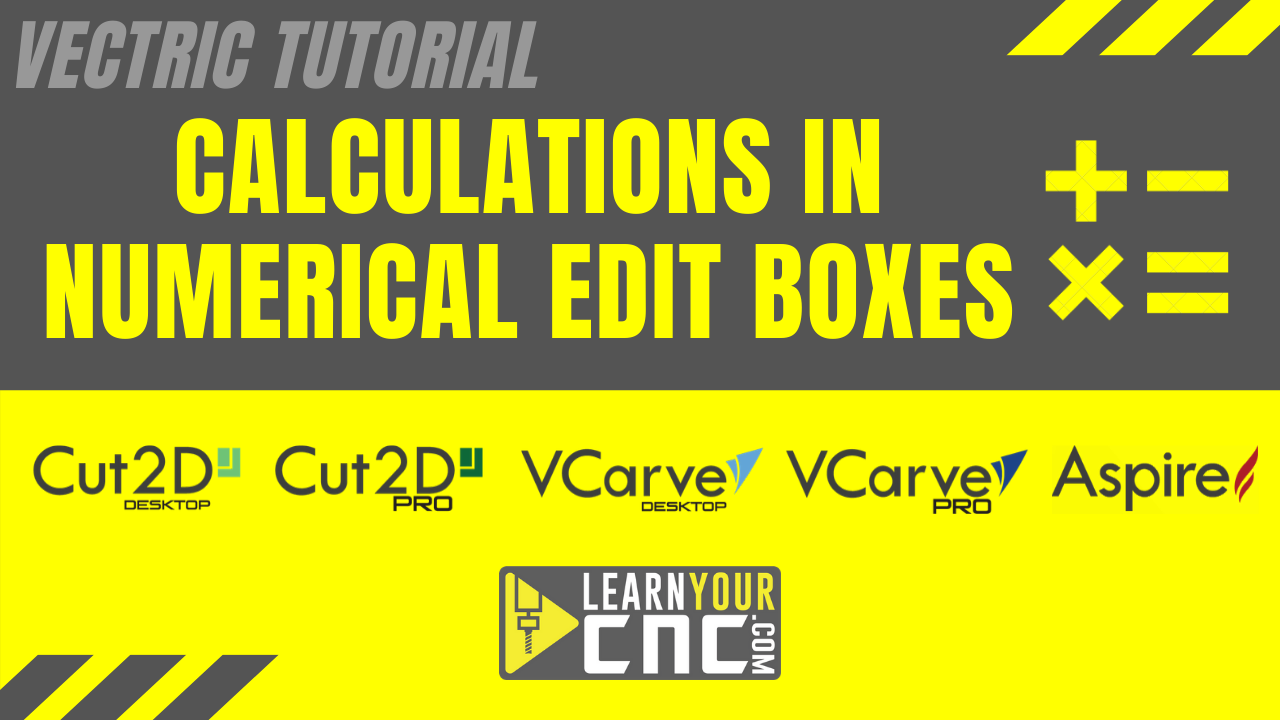How to Make Multi-Colored Toolpath Previews In Vectric
Quick tip on how to change the colors of your project in the preview toolpaths 3d view, even if areas are on the same surface. We also look at how to add custom colors to your project. This works for Cut2D, VCarve, and Aspire.
How to Make a Simple Flower Shape in Vectric
Quick tip on how to create a simple flower shape in less than 4 minutes. This works for Cut2D, VCarve, and Aspire.
How to Customize Design Tabs in Vectric
Quick tip on how to customize the layout of your design tabs. This works for Cut2D, VCarve Pro, and Aspire.
How to Transfer Gadgets to New Version of Vectric
Quick tip on how to transfer your gadgets from your old version to your new version of Vectric software. This works for Cut2D Pro, VCarve Pro, and Aspire.
How Fix Open Vectors that are Overlapped
In Vectric software, have you ever had open vectors that you can’t seem to figure out how to close? It may be that you have some overlapping lines…
How to Print Full-Scale in Vectric Aspire, Vcarve, & Cut2d
If you are like me, you may have been a little frustrated when you found out that you couldn’t print your Vectric projects in full-scale. Well I have good news for you, I have found a way to accurately print any size Aspire, VCarve, or Cut2D file into a full-scale design on regular letter size paper!
How to Automate Templates in VCarve, Aspire, & Cut2D
Have you ever had a project that you make over and over again but only change the text on each one? Well in this Vectric tutorial, I show you how to make a project template that you can change just the text and your toolpaths will automatically update without editing them.
Vectric® Tip | Calculations in Numerical Boxes
How to do simple and complex math calculations in Vectric® software.